How I Beat Procrastination on My Side Project
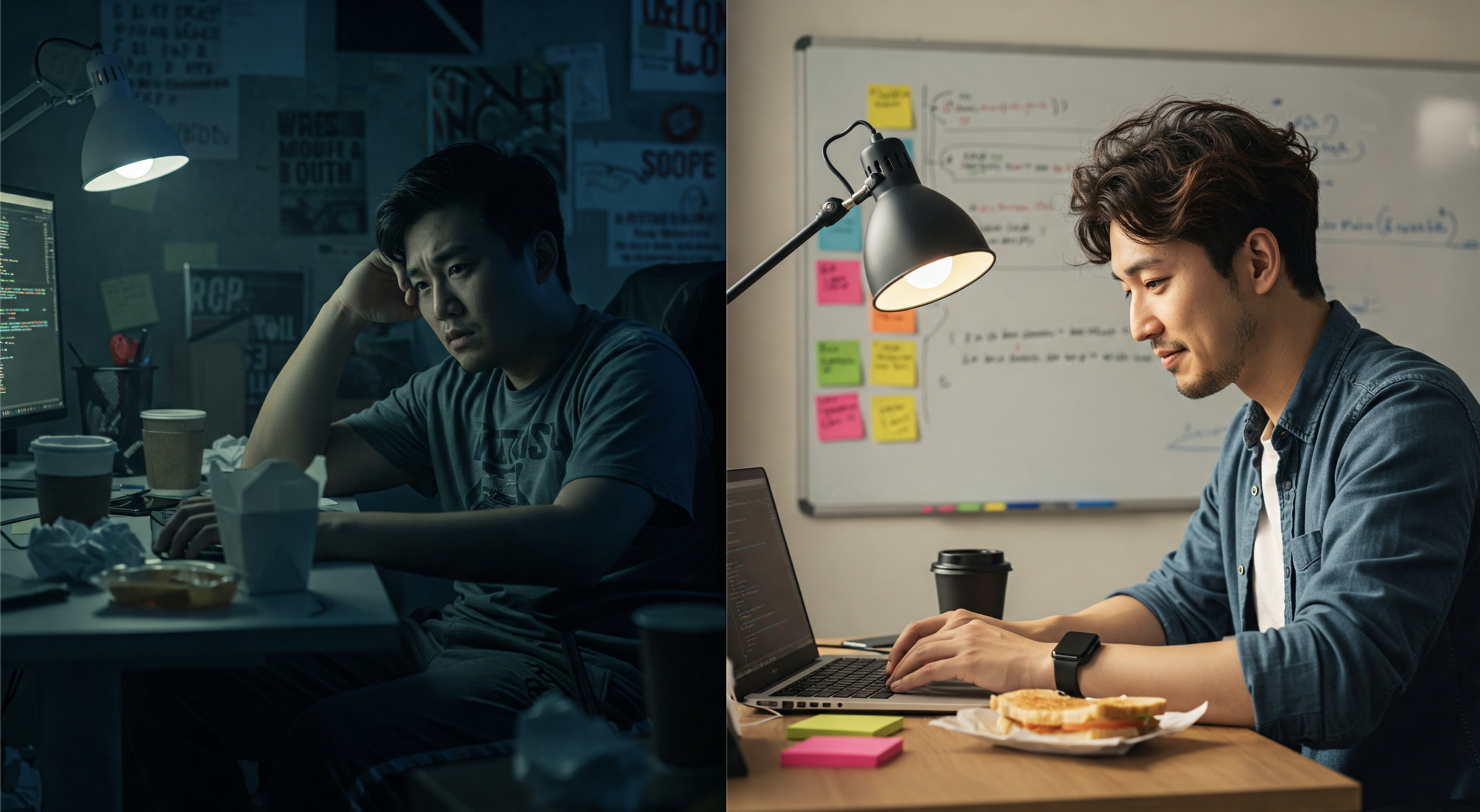 Image generated by AI
Image generated by AI
It happens to many of us: you start a side project excited, but then progress slows down. Things stall, the next task looks too big, and you start putting it off. I have this app idea (will talk about it on another post) that I’ve been trying to develop for a while, and I’m happy to say I’m very close to the MVP.
Not getting that project done was something that was making me frustrated for the past couple years. Having delivered multiple and way more complex projects at work, it was really bothering me that I couldn’t finish my personal project.
So this year I decided I had to get this done, and this is the strategy I defined for it:
1. Use Task Management
Treat your side project like you treat your work tasks.
- Pick a System: Use a Project Manager App, a simple to-do list, or even sticky notes. It doesn’t matter what you use, just that you have a system to track what needs doing. Writing it down makes the plan clearer and less overwhelming.
2. Define a Clear MVP
Trying to do too much kills side projects. A clear Minimum Viable Product keeps you on track.
- Focus on the Core: What’s the absolute minimum needed to get a first working version out? Put off all the extra features until that core is done. Make sure your tasks aim straight for the MVP.
3. Break Tasks Down (A Lot)
If you tend to procrastinate, two things definitely contribute: when your next step isn’t clear, or when it feels too big.
- Make Them Small: Break features and fixes into tiny steps, ideally things you can finish in 30-60 minutes.
- Get Quick Wins: Finishing small tasks feels good and gives you momentum. It makes it easier to spend an hour here or there, which adds up to real progress over time.
4. Use AI to Speed Things Up
Even experienced developers get stuck. Being a software engineer with over a decade of experience, I’m among the ones that make fun of the vibe coders generation. But don’t be afraid of using AI to speed things up.
- Get Unstuck Faster: If you’re blocked, ask an AI for help getting started or figuring out a tricky part. And I’m not just talking about letting copilot predict what your new function does, don’t be afraid of simply telling your favorite LLM what you want a screen or component to do.
- Clean Up Later: You can always review and improve AI-generated code later. The main goal here is to avoid getting stuck and keep making progress.
5. Build and Test Early (Prototype)
Don’t wait for the full MVP to see your ideas in action.
- Get Something Running: Aim to get a basic, usable prototype working relatively quickly. In my case, applying the steps above got me a working version on my phone after about 10-15 hours of work spread across a few weeks.
- Learn and Adjust: Testing even a simple prototype provides valuable feedback. It helps confirm if you’re on the right track and might even lead you to adjust your MVP based on seeing how features work in practice.
Key Takeaways:
- Plan Your Project: Use a task list or board, just like at work.
- Make Tasks Smaller: Aim for tasks you can finish quickly, fitting them into small bits of free time.
- AI for Speed: Don’t hesitate to use AI, or even vibe coding, to get unstuck quickly. Review and improve the code later, but prioritize making progress.
- Prototype Early: Build and test basic versions to get feedback and refine your goals.
Getting a side project done isn’t about finding huge chunks of time. It’s about setting up a way to make small bits of progress consistently. Little steps, done often, get the project finished.
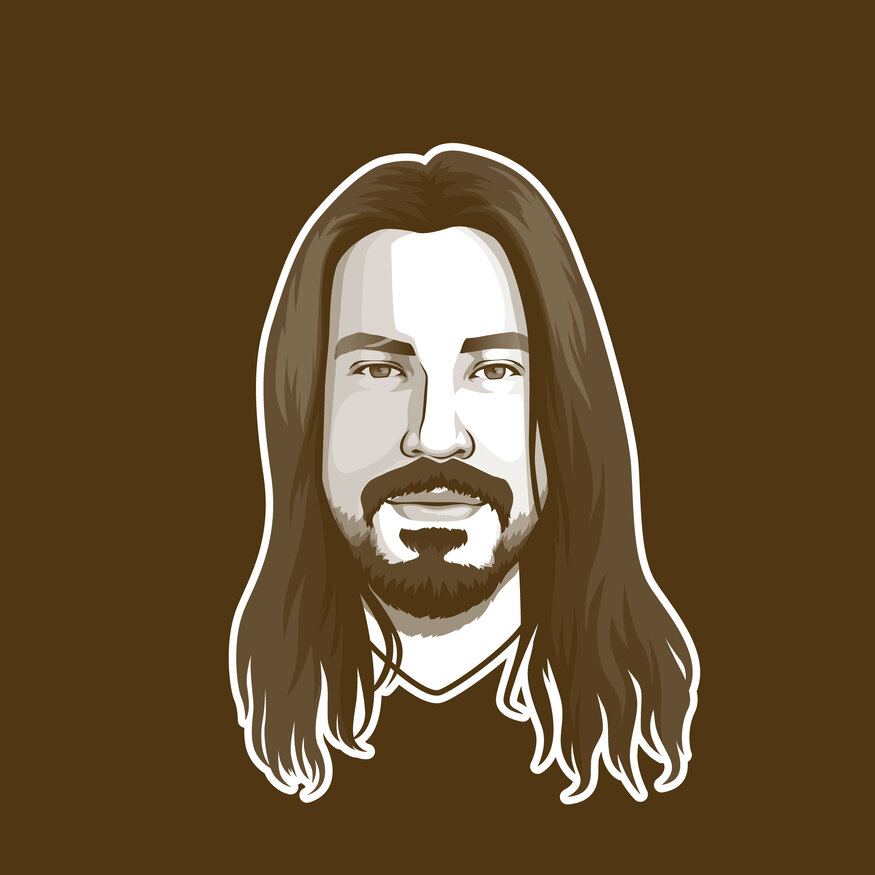
Comments